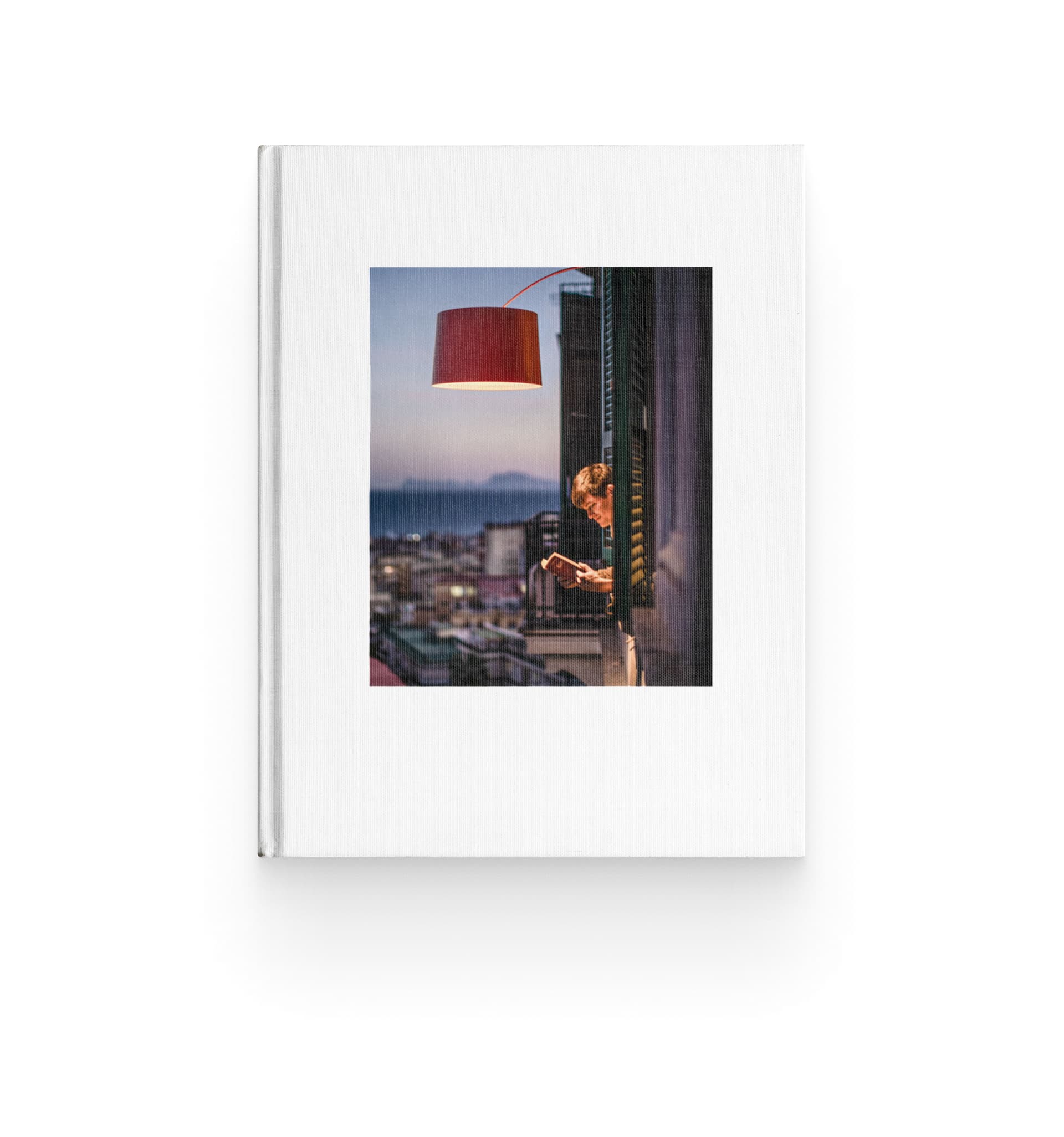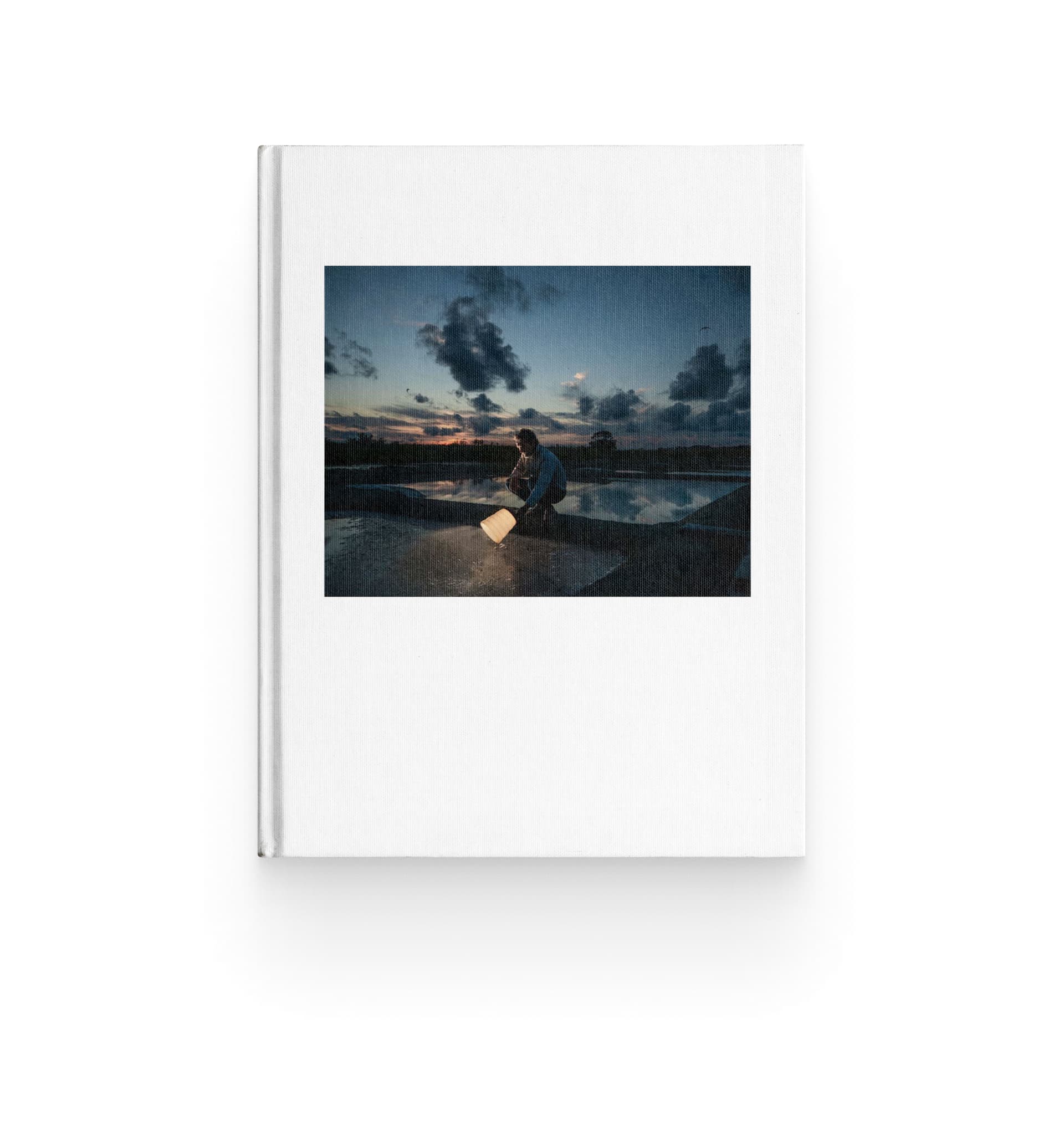Choose the country or territory you are in to see local content.
English
en
Tress
Marc Sadler

A ribbon of fibreglass and resin apparently randomly intertwined creates an extraordinary game of lights and shadows. A magical intertwining of blocks and voids that conceals the electrical cable from view, releasing all the magic of light. A collection of lamps oozing personality and character.
Marc Sadler
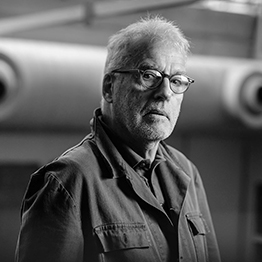
“The seductive draw of a woman’s tresses is what inspired Tress. A ribbon that becomes the structure and the decoration of the lamp. A design idea that was turned into a reality through the development of a process that is concurrently high-tech and original craftsmanship.”
Craftsmanship and experimentation
Discover Maestrie, the tale of craftsmanship skills that turn composite materials into luminous bodies.

Explore the Tress family of lamps