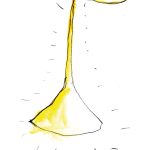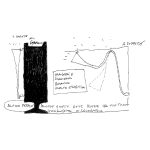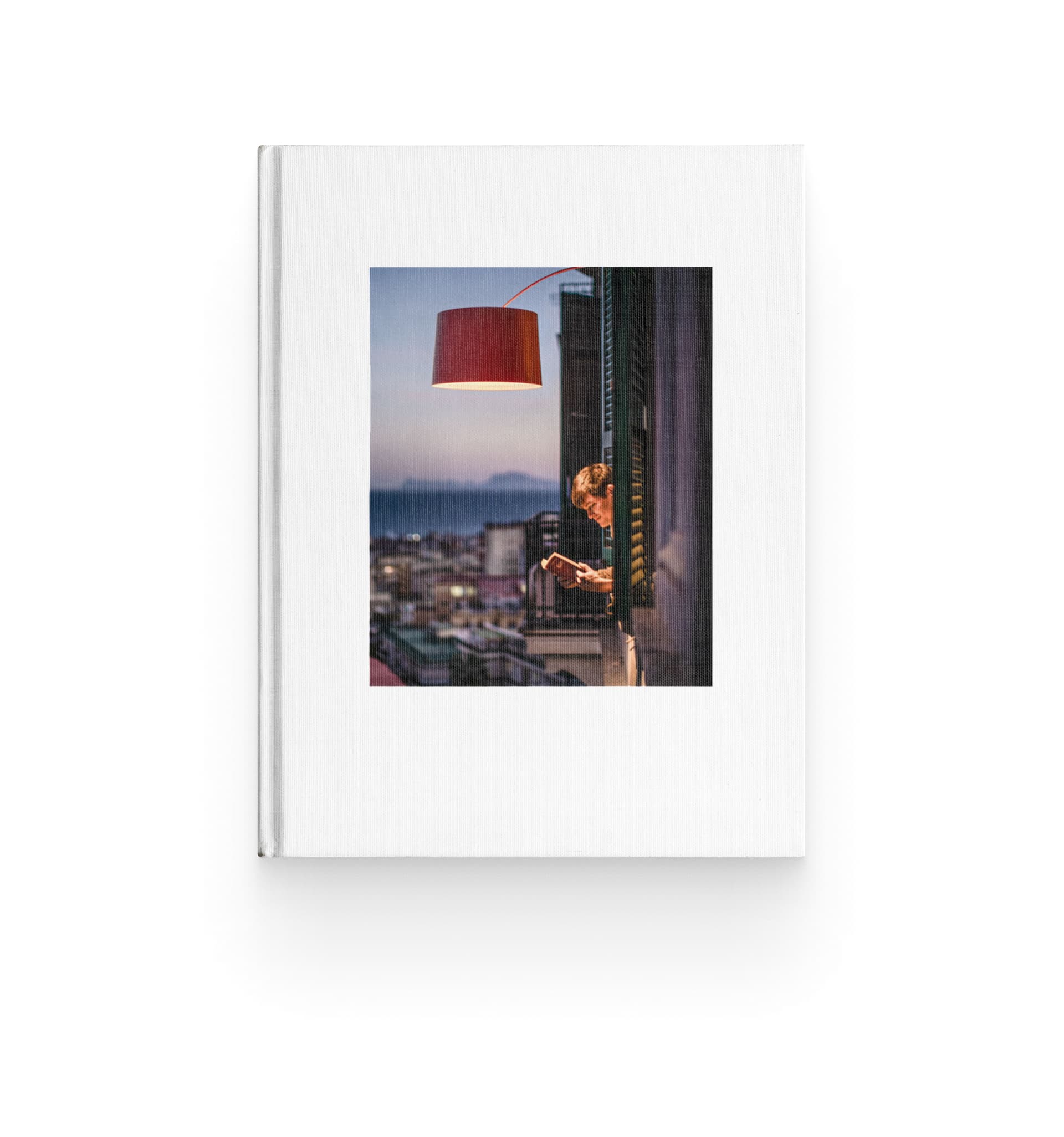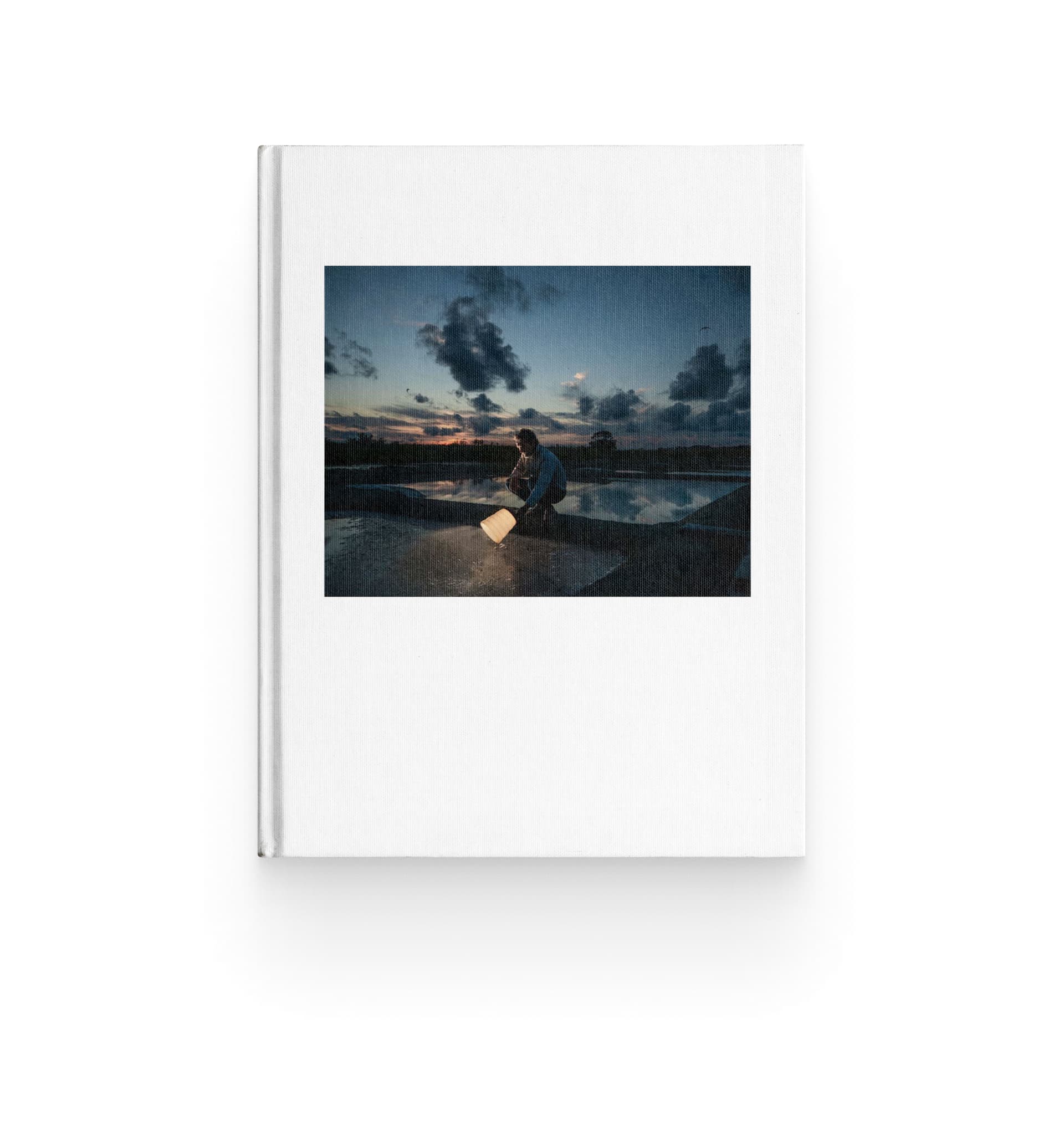Choose the country or territory you are in to see local content.
English
en
Uto
Lagranja Design


A flexible, transformist lamp that is fun and delightful to touch thanks to the softness of the material, Uto changes according to momentary needs. It can be used as both a table lamp, a wall lamp or a suspension lamp, both outdoors, in the garden, or in a living room.
2005

Lagranja Design

An idea that stems from the desire to conceive a unique object made from a single material, including the cable. An innovative design that remains reassuring and familiar, ideal wherever you need to introduce a luminous element with a playful personality.
Projects with Uto
See all

Explore the Uto family of lamps