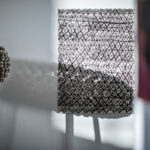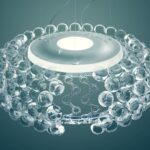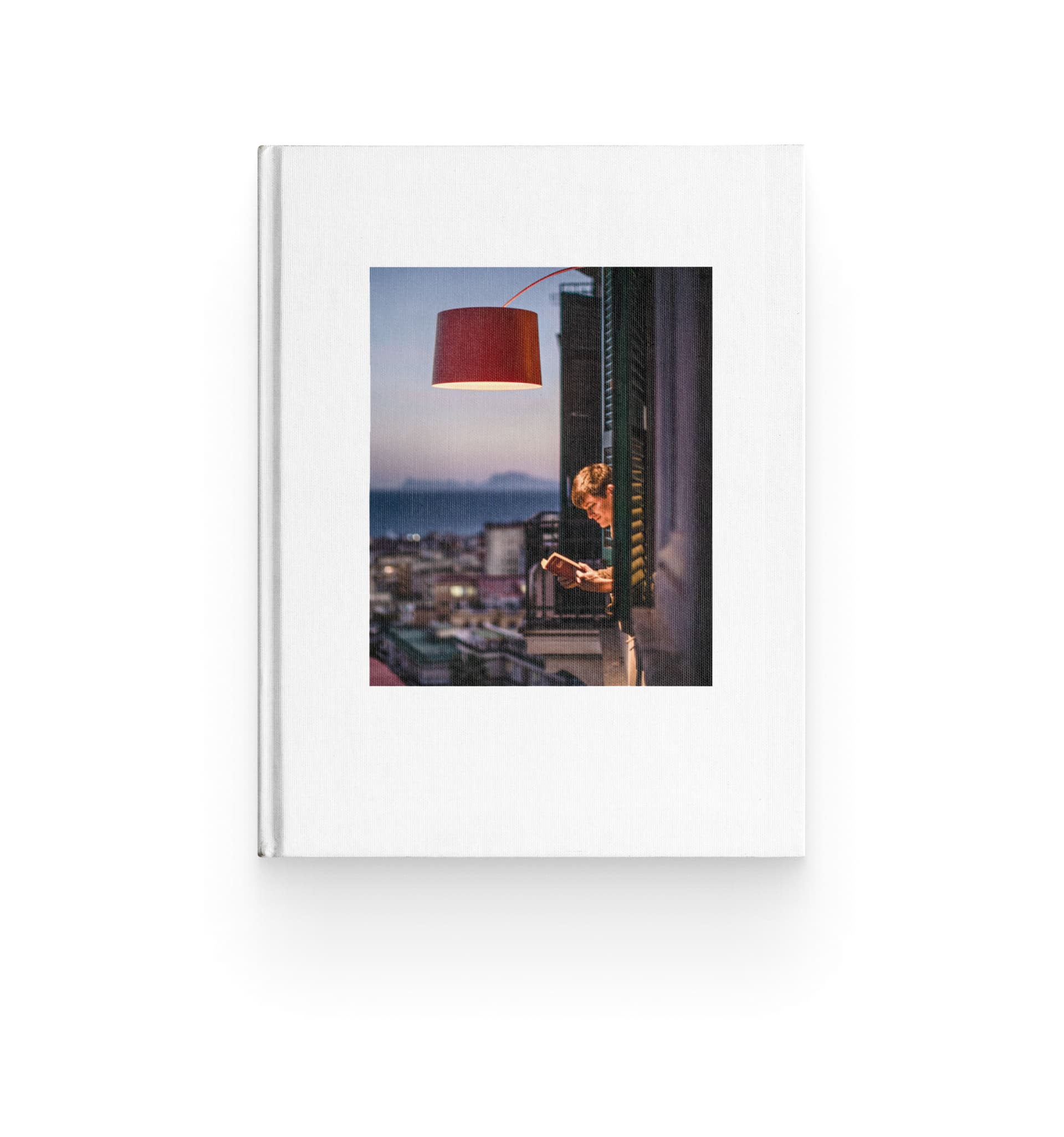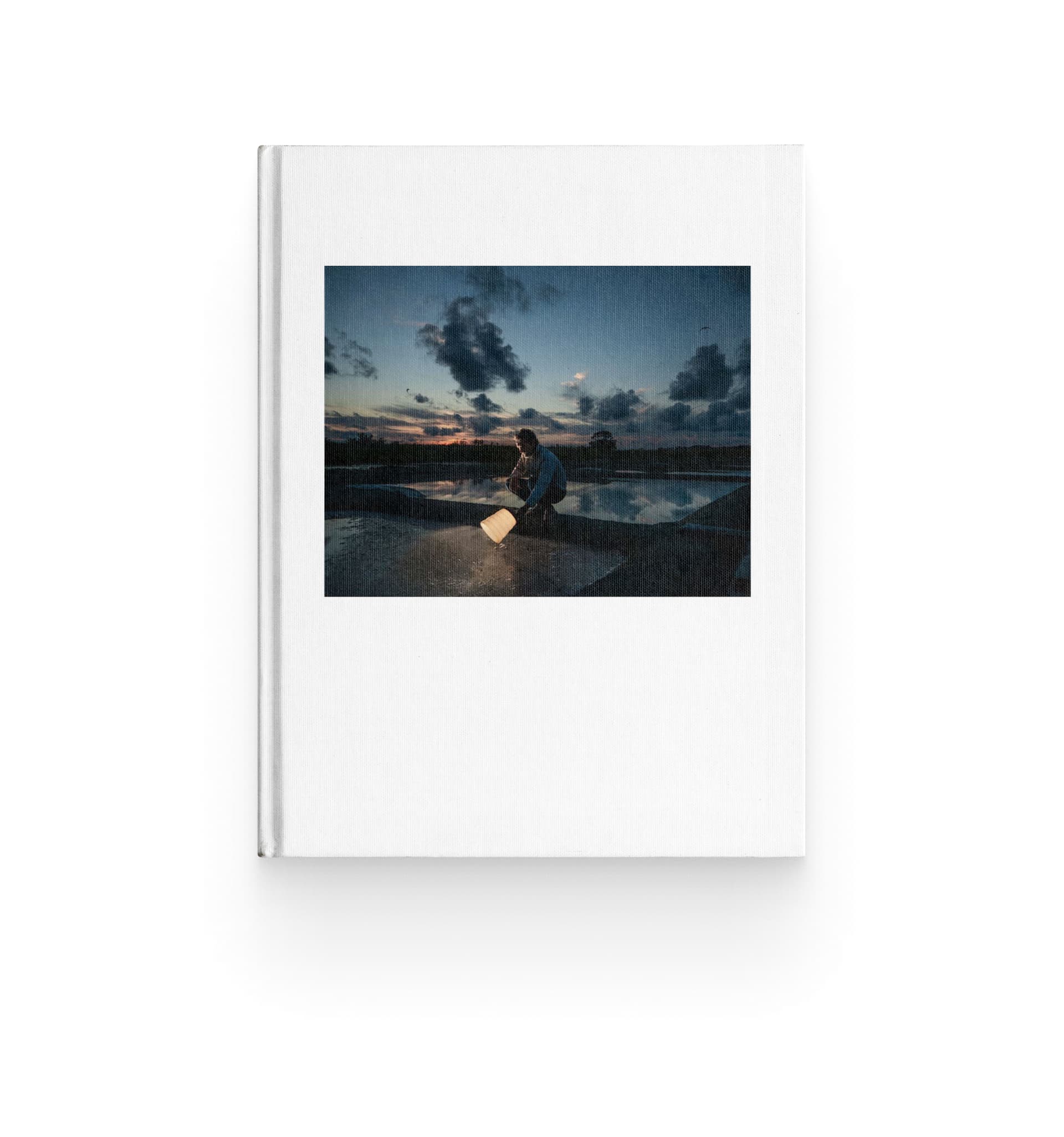CABOCHE PLUS
A genuine design gem, sparkling and precious, the Caboche floor lamp has a metal base with a circular design that reflects the shape of the diffuser. Redesigned with new arches, a new “twist-lock” attachment system and new spheres.
Gioiello di design, scintillante e preziosa, la lampada da terra Caboche Plus ha una base in metallo con disegno circolare che riprende la forma del diffusore. Riprogettata con nuovi archetti, un nuovo sistema di aggancio e nuove sfere.
You may also be interested in
Discover Foscarini collections
in the best stores
Choose the model
DIMENSION
178 x 70 x 70
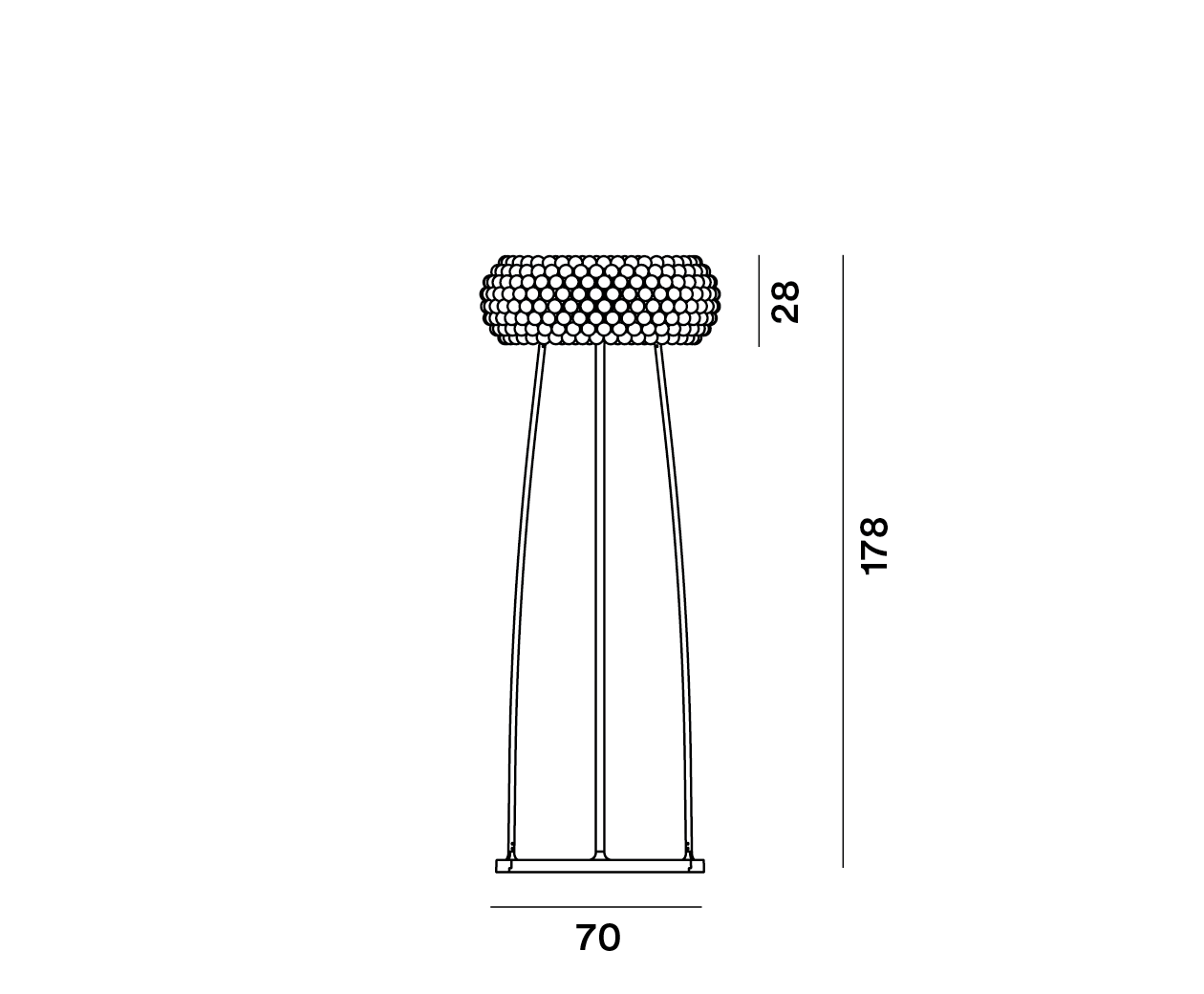
Cable
Transparent
Color
Grey, Transparent
WEIGHT
Net kg 20.8
Material
PMMA, polycarbonate, aluminum and chromed or lacquered metal
LIGHT SOURCE
LED included Scheda Led 28W 2700 K 3850lm CRI>90 Dimmer included
Browse the guideCERTIFICATIONS
-
 CE
CE -
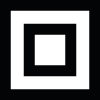 II
II -
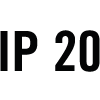 IP20
IP20
CABOCHE PLUS
Floor lamp with diffused, direct and indirect light. Structure comprising transparent PC arches, onto which a series of PMMA spheres are applied, using the new twist lock system. The lamp body consists of two powder coated steel sheets, which incorporate the double-sided LED board, designed specifically by Foscarini. The LED board is installed on an aluminium disc that acts as a dissipator, which is protected at the top by a small opaline PMMA disc and at the bottom by a satin-finish PMMA diffuser. Round die cast aluminium base and epoxy powder coated extruded aluminium rods. The transparent cable is fitted with a dimmer which can be used both to adjust the level of luminous intensity gradually or as the ON/OFF switch.
Are you looking for
advice or assistance?
Discover our collections in the best stores