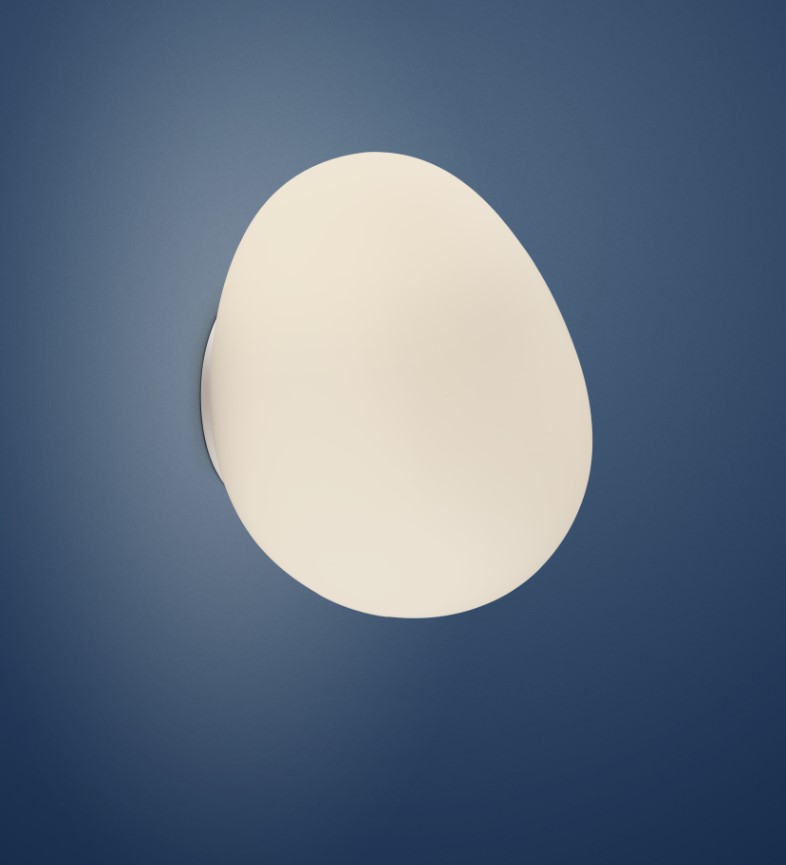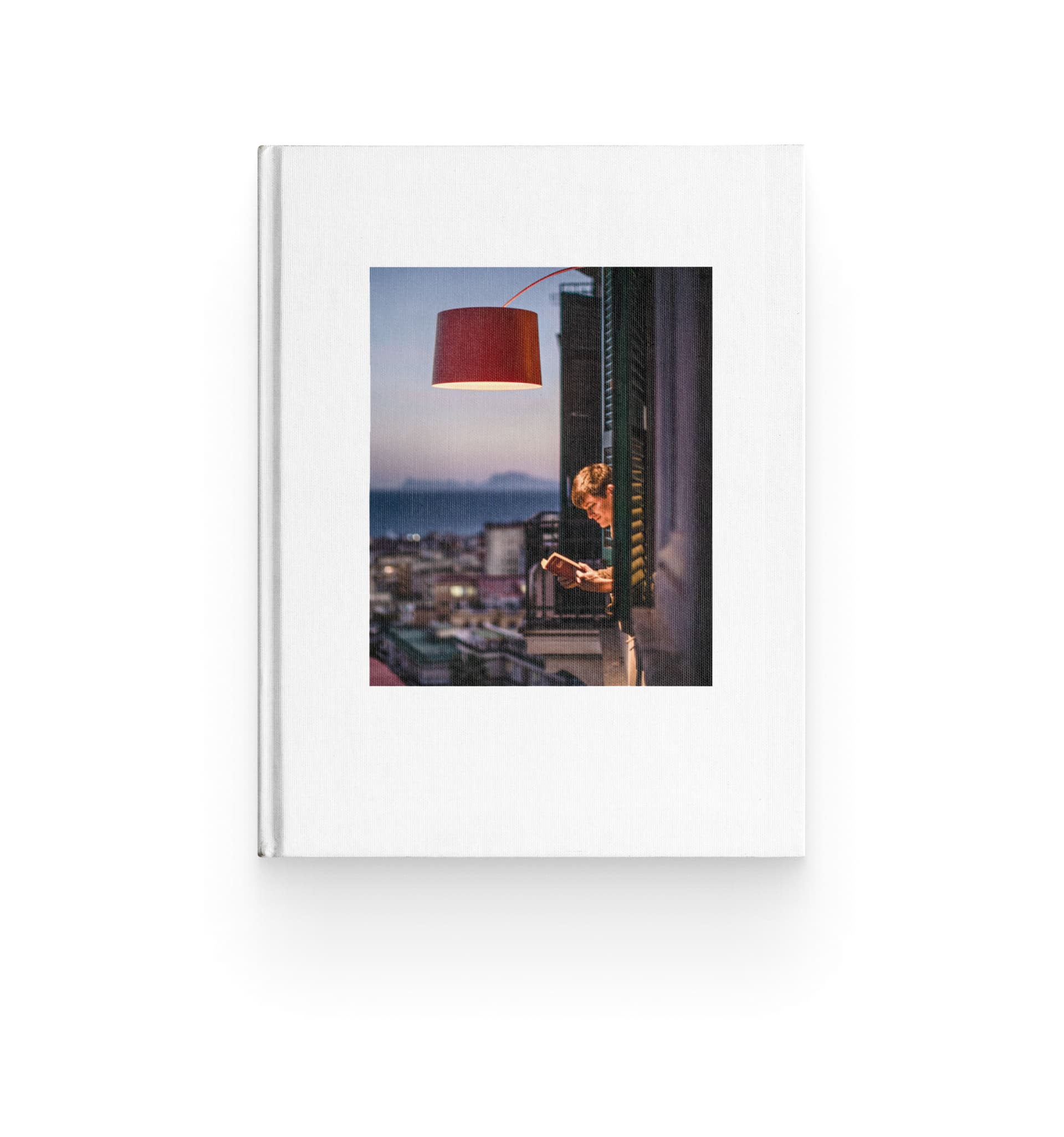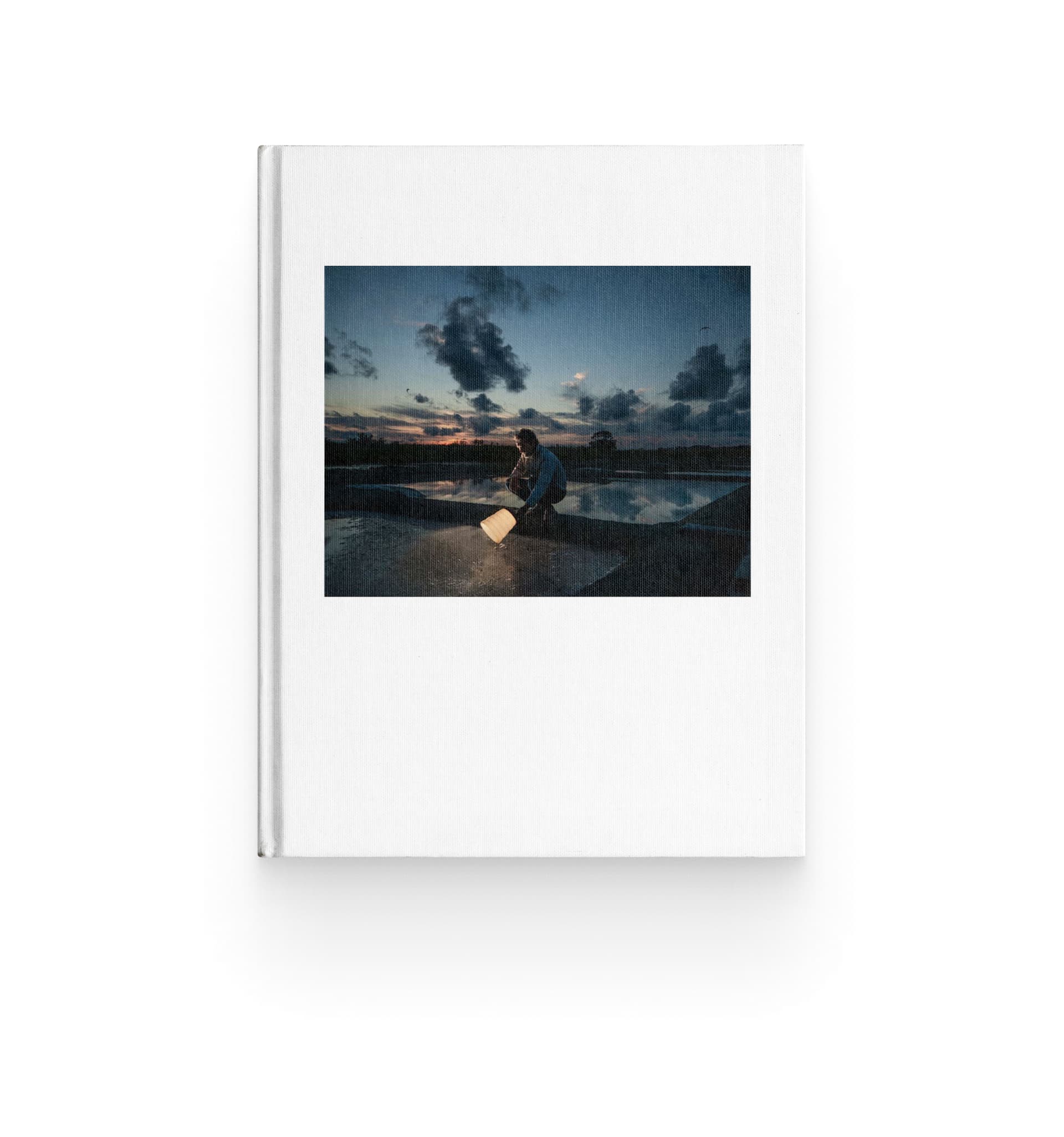GREGG
The Gregg table lamps have a delightful organic shape, like pebbles honed by a river, and they are made of hand-blown glass in various sizes. They cast a warm, uniform light that decorates the space.
Le lampade da tavolo Gregg, dalla forma piacevolmente organica, come ciottoli levigati da un fiume, sono realizzate in vetro soffiato a bocca e vengono proposte in diverse dimensioni. Irradia una luce calda e uniforme che arreda lo spazio.
You may also be interested in
Discover Foscarini collections
in the best stores
Choose the model
DIMENSION
40 x 47 x 40
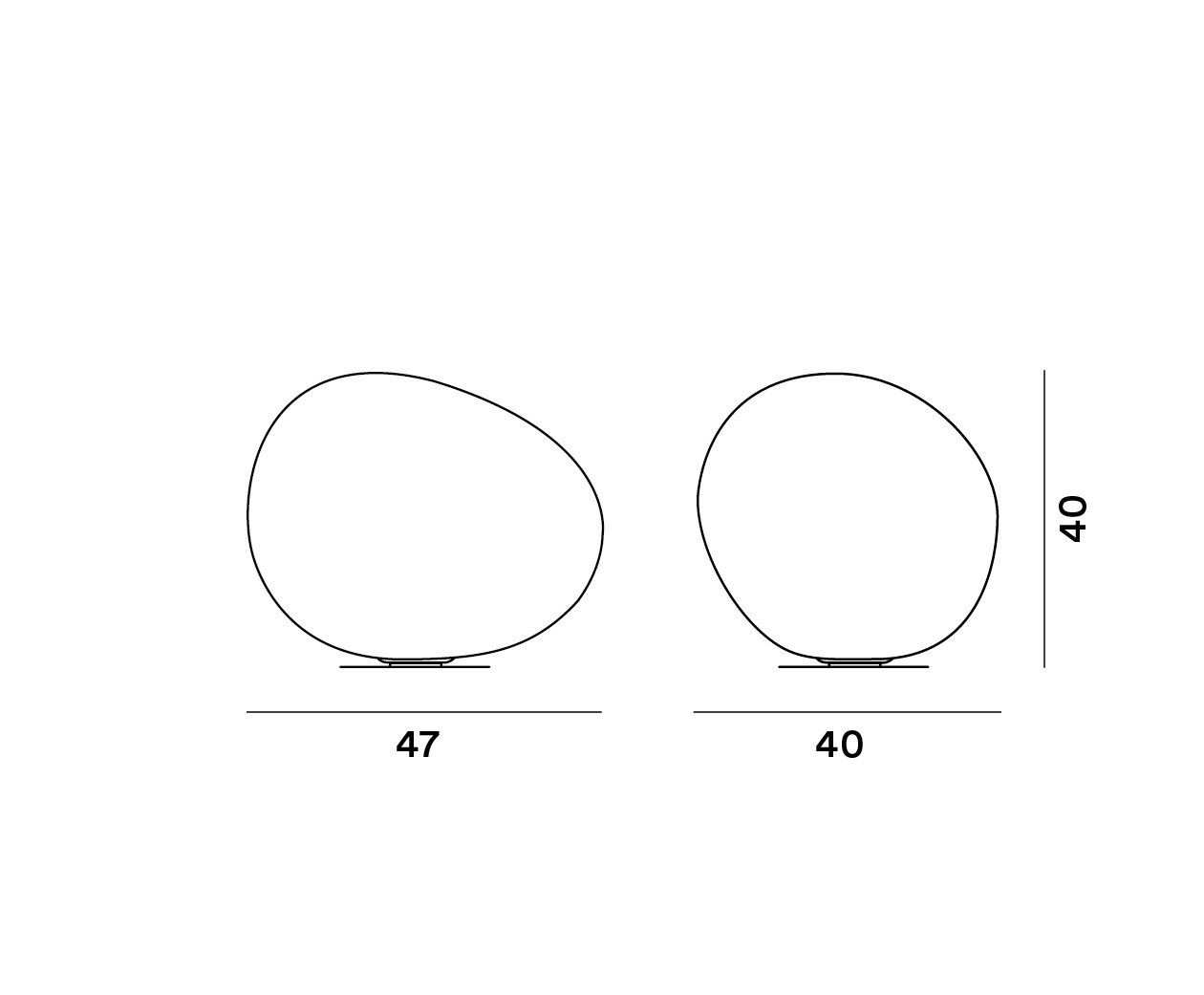
Cable
Transparent
Color
White
WEIGHT
Net kg 6.8
Material
Blown acid-etched glass and coated metal
LIGHT SOURCE
Bulb not included E27 150W Max Dimmer included,Bulb not included E27 150W Max ON-OFF
Browse the guideCERTIFICATIONS
-
 CE
CE -
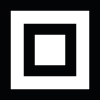 II
II -
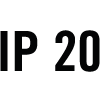 IP20
IP20
GREGG
Table or floor lamp with diffused light. White satin finish hand-blown diffuser achieved using a glass blowing procedure without turning the glass in the mould (referred to as “stationary”), which then undergoes immersion in acid. The glass in the medium and large version is incorporated with a matt transparent injection moulded polycarbonate ring nut, which is in white polycarbonate in the small version. Epoxy powder coated metal support base and matt injection moulded transparent polycarbonate lamp holder support. ON/OFF switch on the transparent cable or with dimmer for gradual brightness adjustment.
Are you looking for
advice or assistance?
Discover our collections in the best stores